Keep Track Of Links Using RSS
Nov 30, 2009
Imagine having all your links whenever you go available on your browser bar, without having to install any custom software like a toolbar.
Imagine having a way for people that share your interests to access your links with the same ease and edit them in-place.
Imagine going to a new pc and populating your links at your browser with 2 or 3 clicks, without installing software.
Is it possible? Yes it is! Read on, and then subscribe to my links if you wish!
I spent lot of time in the past trying to find a place to put my links into. The problems are:
- keeping favourites around is hard (OS reinstall, work vs home machines, etc)
- People with similar interests as mine, cannot contribute to "my" links...then I can miss quite a bit
So I decided to keep my links online. But keeping them online means I have to go to a site, then click the link...it's too much
Then it came to me: RSS link syndication! It allows a nice drop-down-like menu that keeps track of changes and so on automatically.
Please subscribe to my links which point to resources and such.
These are the steps for Internet Explorer 8:
- Click here to subscribe
- Click "Subscribe to this feed" and make sure "Add to Favourites Bar" is checked:
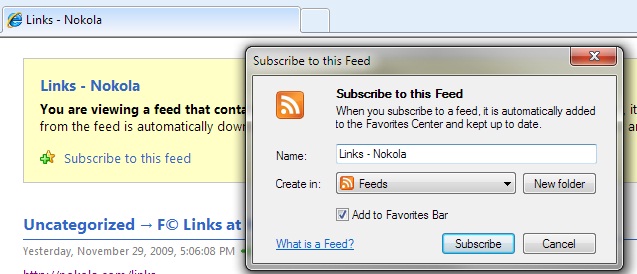
- Enjoy your new drop-down, auto-updateable, relevant (hopefully, if you have similar interests to me) links!
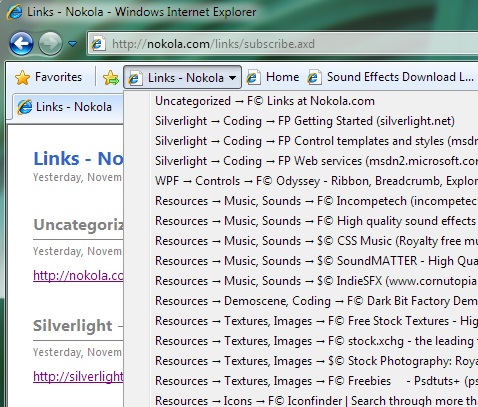
The links are categorized and also show if they are Free (F), Paid ($), for Commercial (©) or Personal (P) use.
Please make sure to contribute your own links at http://nokola.com/links!
So if you want to remind yourself of that free-for-commercial-use graphics site you browsed last month, you can!
Please comment and leave feedback!