Make a super-fast blog using Hugo+GitHub+online editor for free
Oct 23, 2019
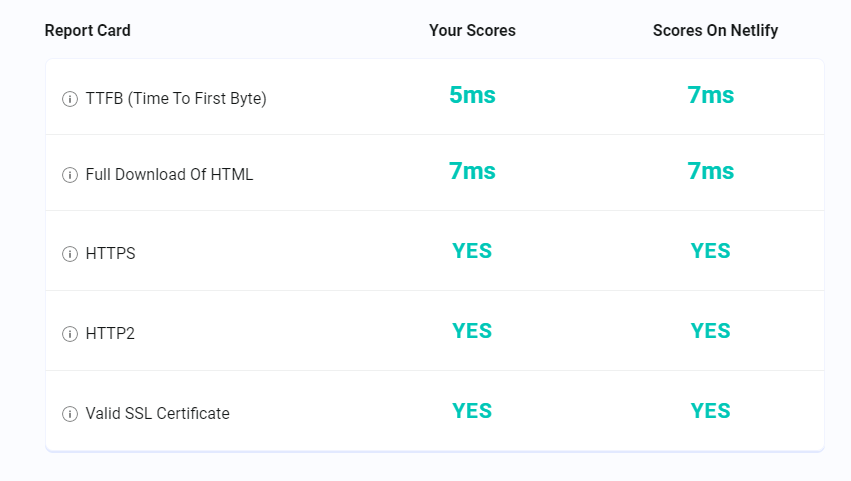
When your site starts responding in the sub-10 millisecond range, something magical happens. It’s so fast, that it almost feels unreal.
Total setup time: ~2-4 hours first time following the info below.
This is how I made https://systemfailure.io:
The general idea:
- Use GitHub for storing all blog markdown and theme files in nokola/blog
- Use GitHub actions to Hugo-build the static site from nokola/blog to nokola/nokola.github.io
- Use GitHub Pages to specify that nokola/nokola.github.io will publish on https://systemfailure.io
- Use Forestry.io for online editing of the markdown. Saves to GitHub nokola/blog directly.
- Test the final speed using https://testmysite.io/, rejoice, and gloat (FYI: it’s faster than Netlify, the leading speed provider.)
After all setup is done, the data flow looks like this:
GitHub Actions
Autobuild GitHub Pages
Human saves blog Using Hugo ~45sec Auto-publish (10-30sec)
| | |
forestry editor --> nokola/blog --> nokola/nokola.github.io --> systemfailure.io
The whole auto-publish takes about 1.5 minutes from clicking Save in Forestry to until the site is live.
Setup steps:
- Use Hugo to bootstrap a blog on your repository (e.g. nokola/blog). Posts are in markdown.
Hugo is the “world’s fastest framework for building websites” according to their homepage. - Add a CNAME file in the static folder pointing to your final site, e.g. systemfailure.io.
Example: nokola/blog/static/CNAME
- Build the site using peaceiris/actions-hugo into nokola/nokola.github.io:
- Sign up for GitHub actions.
- Add ssh deploy key (instructions) and secret to allow GitHub Actions to publish to nokola/blog -> nokola/nokola.github.io. I named my secret NOKOLA_BLOG_WRITE_KEY
- Add this settings file: publish-blog-hugo.yml, which explains the steps to publish blog –> nokola.github.io. Also references the above secret: NOKOLA_BLOG_WRITE_KEY
At this point, you will have auto-buildable site from nokola/blog to nokola/nokola.github.io!
- Sign up for GitHub actions.
- Setup GitHub Pages to publish to systemfailure.io. Multiple steps here, see https://pages.github.com/
- Sign up for free account on forestry.io, import nokola/blog and start writing!
Here’s another useful benchmark across world severs: https://performance.sucuri.net/domain/systemfailure.io
Bonus: setup comments in < 5 min using https://utteranc.es.
Utteranc.es is a lightweight comments widget built on GitHub issues.
Here’s the code I copy-pasted to add comments to my blog, also see commit:
<script src="https://utteranc.es/client.js"
repo="nokola/blog"
issue-term="pathname"
label="comment"
theme="github-dark"
crossorigin="anonymous"
async>
</script>Then I added this .css:
.utterances {
margin-left: 0;
}Enjoy!