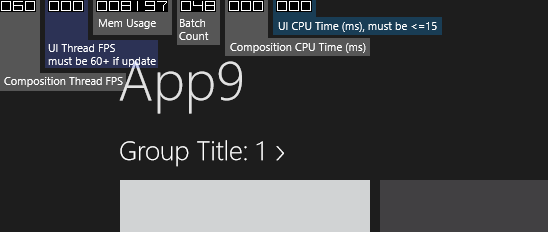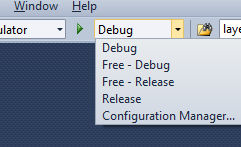Make a super-fast blog using Hugo+GitHub+online editor for free
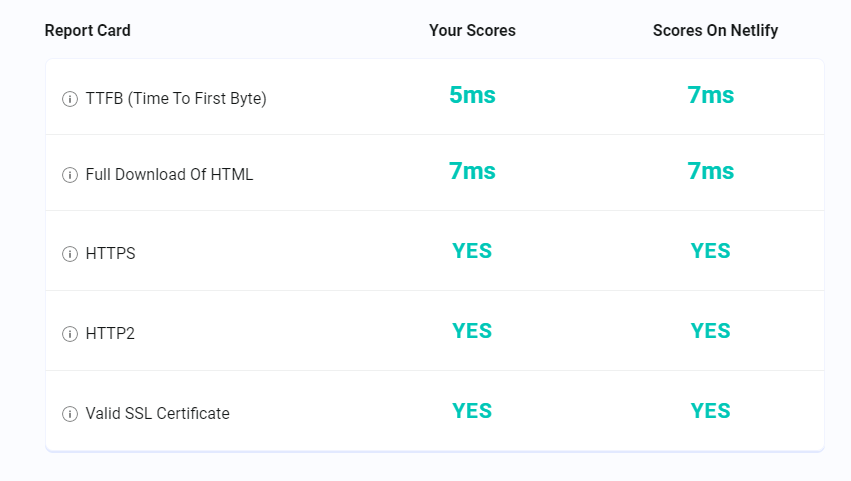
When your site starts responding in the sub-10 millisecond range, something magical happens. It’s so fast, that it almost feels unreal.
Total setup time: ~2-4 hours first time following the info below.
more ›